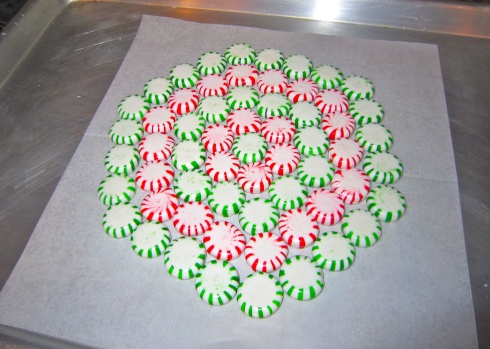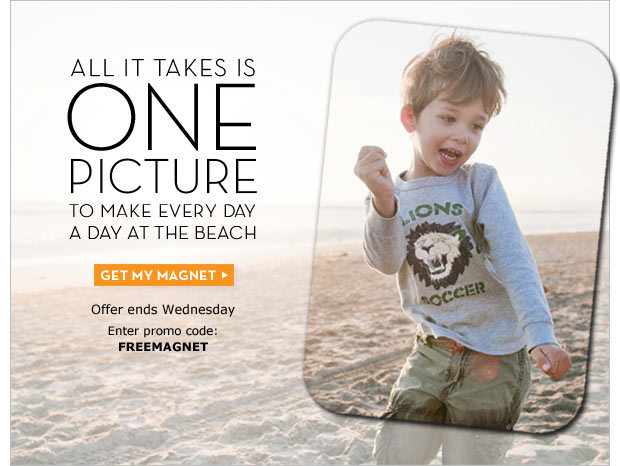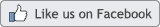This is a tutorial to show you how to decorate a cake that makes you look pretty clever.
The beauty of this method is that you can put anything you darn well want on a cake.
All you need is a picture off the webz (or a coloring book page, or a drawing you did yourself) and you can make any design you want.
First, bake your cake and let it cool thoroughly. It needs a flat top, so do what you have to to make it flat.

Make your icing; a
buttercream made with butter is best. You want an icing that is smooth and soft, but that hardens in the freezer. You will probably want to make a double batch to be sure you have enough to divide into all the colors you need.
*When you make your icing, you will want to sift the powdered sugar and mix the icing up quickly so you don't get lumps. You don't want lumps clogging up your icing tips in your detail work. Your icing should be of medium thickness, not too stiff. Soft peaks.*
Ice your cake. You want a flat-topped cake. The icing job does not have to be perfect, just flat.

Print out a coloring page, and make sure it is the right size for the top of your cake. You need at least 1/2" space around the edge of your design on the cake.
*your design will be reversed, so if you are doing a team logo or similar, you will want a mirror image of your original printout.*
It is a good idea at this stage to decide how many colors you want to use in your finished design. You might want to mark those colors in the appropriate areas on your coloring page with markers. I didn't this time, because the design was simple and I was lazy.
Trim your coloring page, and tape it to the back side of a flat piece of glass. I always use glass from a spare picture frame.
Tape a similarly-sized piece of wax paper to the front of the glass. Now you have a coloring page/glass/wax paper sandwich.
Mix up the colors you will need for your design. Don't forget to include a dark color for outlines and details.
*I prefer to use paste colors because they are vibrant and easily blendable, they don't thin out your icing, and they last pretty close to forever. One little jar of each of a few basic colors will last you for years. Sometimes you get lucky and find a marked-down pack of specialty colors, like I did. If the specialty pack has a couple good basic colors in, or ones that you are likely to use in any case (for example, the Diego colors I bought for $1.99 had a skin color, blue, black, and brown -- all good colors,) by all means -- pick those suckers up, and some for your mommy friends too.*

Now the fun part! Fill your icing bags. For the finest details, use a #1 decorating tip -- and you don't have to get fancy if you don't have actual decorating tips, they just make it easier. As you can see in the picture below, for some of the colors I just used ziploc bags with the tiniest speck of the corner cut off.
But for the initial details, you are better off with an icing bag and a #1 decorating tip if you can get one.
Now, trace over the outlines that you want to see on your finished product. This bottom layer will be the top layer -- the one you see -- on your design.

Once your bottom detail layer is established, you can fill in larger areas over the details with other colors of icing. You can't go back in and put details in at this stage if you leave them out, so think logically, one step at a time. It isn't hard and you can fix things later if you need to, so don't stress too much about it.

Color in all the areas with the icing layers to a depth of about 1/4 inch. Fill in right to the edges and on top of your detail lines, so your whole design is supported by that 1/4" thickness of icing.
You can hold your glass up to the light to see if there are any pinpricks of light shining through your icing design, so you can fix those thin areas before you go on.
*This is when your children will come in and inform you that you have screwed up and your icing job was a good try, but it does not look like Dora. You may chuckle to yourself at how
ignorant impertinent amazed they will be when you reveal the final design.*
Now, take the whole coloring page/glass/wax paper/icing design sandwich, and slip it into the freezer. You want it in the freezer until the icing is hard to the touch. I don't really know how long that takes, but I'd venture at least fifteen minutes.

Now is a good time to busy yourself with making the sides and bottom edge of the cake look pretty.
Now -- the magic! Take your coloring page/glass/wax paper/icing design sandwich out of the freezer and make sure the icing is nice and hard.
Un-tape the wax paper/icing, and
quickly but carefully, up-end your design onto the cake. Press it down a little so it sticks.
Then, also
quickly but carefully, before the design softens, peel back the wax paper to reveal the design.
Now, make the top edge of the cake look pretty with some stars or whatever (a #16 tip is good to use for decorating the sides and edges) and pipe your message.
Voila! You are a genius!